Flō Networks provides 24x7x365 support to our customers via our NOC (Network Operations Center). Our NOC is responsible for being the focal point to request support or report incidents related to your services.
Network Operations Center
noc@flo.net

+1 915 534 8105
+1 877 518 3526

+52 656 692 1199
+52 800 288 3526

+55 11 3230 2360

+54 11 5199 3105
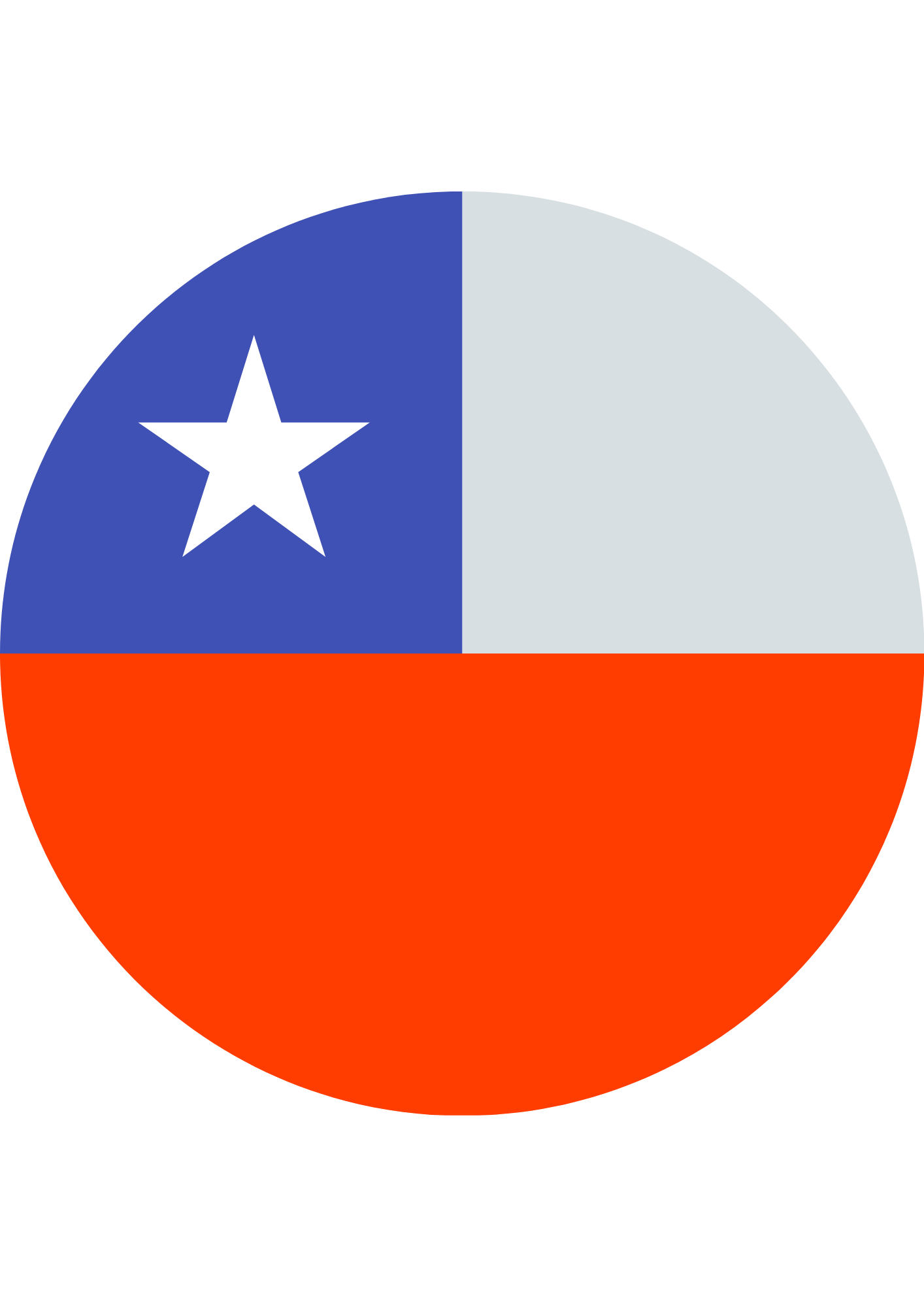
+56 2 321 08209
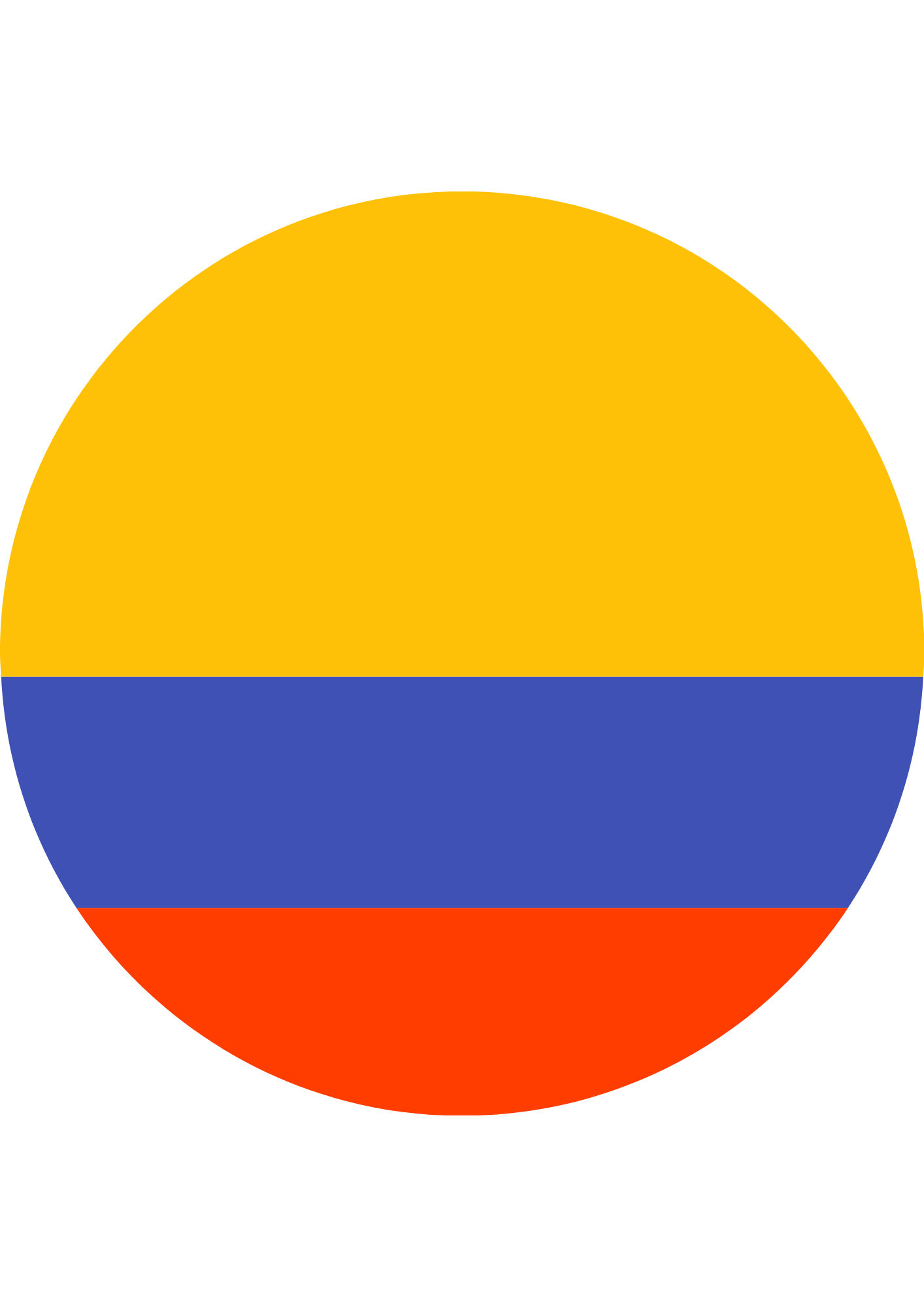
+57 1 5800746

+506 4001 9453
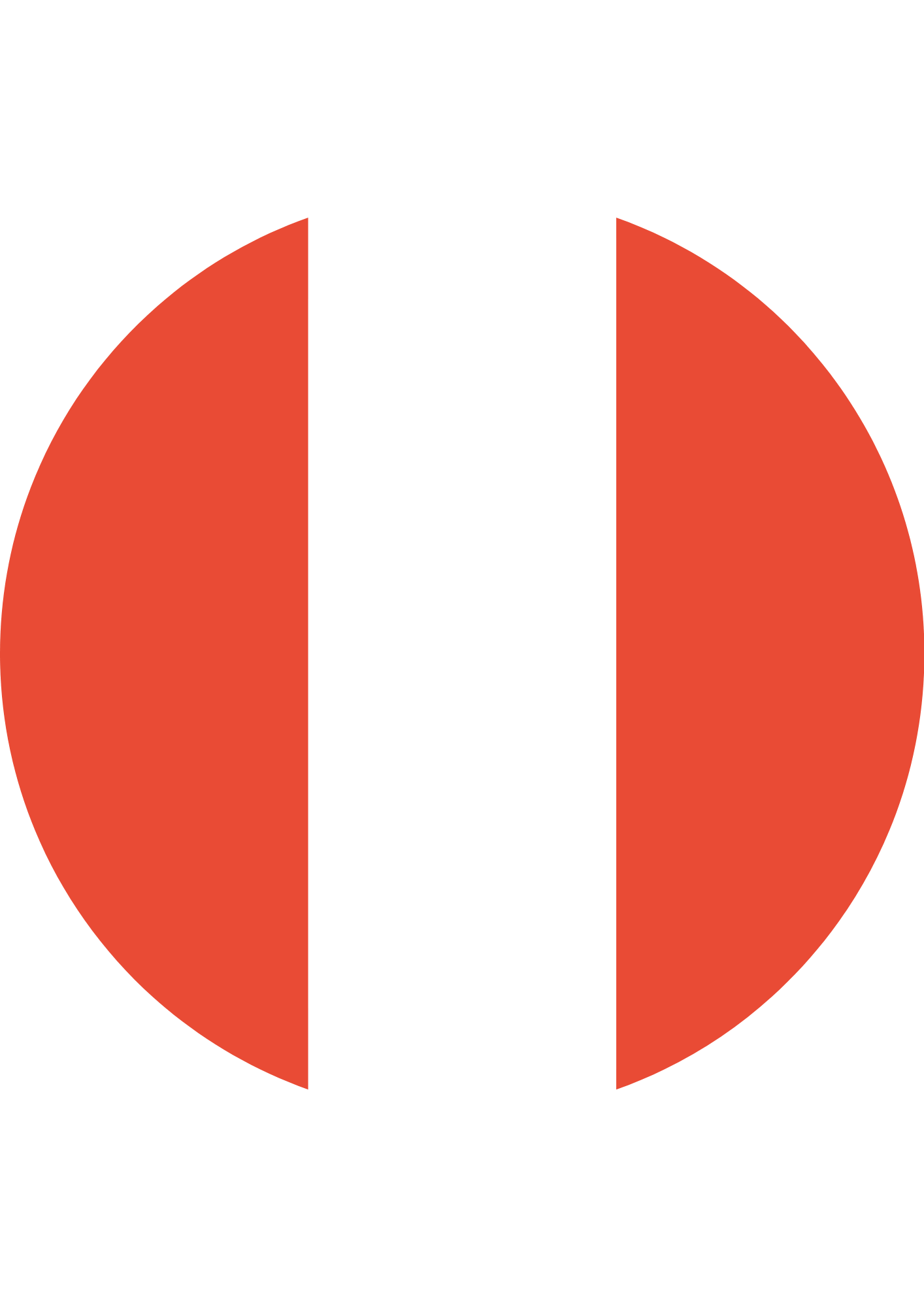
+51 1 6409 458
Position: NOC Supervisor
Email: noc-supervision@flo.net
Phone (MX): +52 656 257 1595
Phone (US): +1 915 701 0368
Response time: 1 hour
Position: NOC Manager
Email: noc-manager@flo.net
Phone (MX): +52 656 257 6060
Phone (US): +1 915 701 0372
Response time: 2 hours
Position: NOC Director
Contact Name: Oscar Hernandez
Email: oho@flo.net
Phone (MX): +52 656 257 2451
Phone (US): +1 915 272 2451
Response time: 3 hours
Position: VP, Customer Experience
Contact Name: Maximiliano Villalba
Email: emv@flo.net
Phone (MX): +52 656 257 2452
Phone (US): +1 915 272 2452
WhatsApp Messenger: +54 9112 6504 710
Response time: 5 hours
Report any problem or delay in service delivery.
Position: Project Manager
Please refer to your assigned Project Manager
Position: Service Delivery Manager
Contact Name: Luis Omar Ávila
Email: loa@flo.net
Phone (MX): +52 656 257 1013
Phone (US):+1 915 400 0791
Position: Chief Operations Officer
Contact Name: Hugo Nava
Email: hnb@flo.net
Phone (MX): +52 656 257 2452
Phone (US): +1 915 272 2452
Position: Chief Technical Officer
Contact Name: Arturo Iglesias
Email: aif@flo.net
Phone (MX): +52 656 257 2453
Phone (US): +1 915 272 2453
If you have billing questions or need to dispute an invoice, please send an email to ar@flo.net. Your billing specialist will contact you to follow up.
Position: Billing Specialist
Please refer to your assigned billing specialist.
Position: Accounts Receivable Escalation Manager
Contact Name: Carlos Manzano
Email: cbm@flo.net
Phone (MX): +52 56 1993 7686
Position: Accounts Receivable Escalation Manager
Contact Name: Armando Ceballos
Email: acb@flo.net
Phone (MX):+52 55 4144 6136
Position: Sr. Manager Accounting
Contact Name: Cristina Portillo
Email: csp@flo.net
Phone (US): +1 915 534 8115
Position: SVP Risk and Asset Management
Contact Name: Jorge Robles
Email: jrn@flo.net
Phone (US): +1 915 356 0402
Please consider having the following information available when contacting us:
1. Report an event: Contact Flō Networks’ NOC by sending an email to noc@flo.net or calling our telephone support numbers to notify us of an incident or to make a request.
2. Follow-up: Flō Networks’ NOC is responsible for:
a. Creating a service ticket. A service ticket number will be assigned to the newly created report for follow-up.
b. Troubleshooting the issue and involving additional staff and support if necessary.
c. Providing follow-up until reaching event resolution status.
d. Keeping you informed during the case resolution.
3. Escalation: If during the event’s resolution process, you consider the analysis and follow-up is not entirely appropriate, you may refer to the following NOC Escalation Table to contact and raise awareness of the issue to additional staff.
601 North Mesa
Floor 17
El Paso, TX 79901
500 W Overland
Suite 310
El Paso, TX 79901
Ave. Del Charro 215 Int. 5A
Colonia Sicomoros
Ciudad Juárez, Chih.